


|
|



|
| acStringListContainer component.
|
| procedure LoadToRegistry(Reg: TRegistry); overload;
|
| procedure LoadToRegistry(const KeyName: String; const RootKey: hKey = HKEY_CURRENT_USER); overload;
|
| The LoadToRegistry method loads the strings to the from the registry.
|
|
|
| There is 2 overloaded methods of calling the LoadFromRegisty:
|
| 1. The registry key must be previously opened and handle to TRegistry object must be passed with Reg parameter (see first example below);
|
| 2. You must pass the KeyName and the RootKey (HKEY_CURRENT_USER or HKEY_LOCAL_MACHINE) as parameters (see second example below).
|
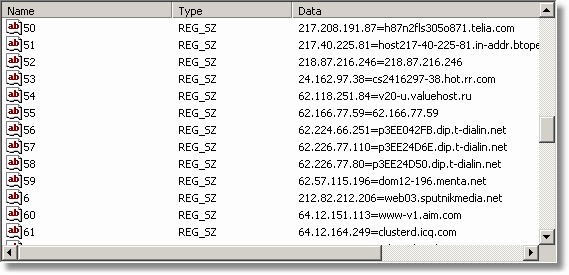
|
| uses Registry;
|
|
|
| procedure TForm1.Button1Click(Sender: TObject);
|
| var
|
| MyKey: String;
|
| Reg: TRegistry;
|
| begin
|
| MyKey := 'SOFTWARE\My Company Name\My Program Name\StringList';
|
|
|
| Reg := TRegistry.Create;
|
| with Reg do
|
| try
|
| RootKey := HKEY_CURRENT_USER;
|
| if OpenKey(MyKey, False) then
|
| acStringListContainer1.LoadToRegistry(Reg);
|
| finally
|
| Free;
|
| end;
|
| end;
|
| procedure TForm1.Button1Click(Sender: TObject);
|
| begin
|
| acStringListContainer1.LoadToRegistry('SOFTWARE\My Company Name\My Program Name\StringList');
|
| StoreToRegistry, SaveToFile and LoadFromFile methods;
|
| Strings, Names, Values, MaxSize and Duplicates properties.
|